Selling on LinkedIn has become increasingly difficult. Excessive automation has educated prospects to be over-solicited, lowering response rates and the chances of generating business on LinkedIn. Too much automation has killed automation. That's why new strategies must be implemented, by refining your approach, to stand out from the crowd.
In this article, THE most effective strategy for generating business on LinkedIn will be revealed to you, so read on - and duplicate it!
So what does this LinkedIn sales strategy consist of?
The LinkedIn Sales strategy consists in automating comments on LinkedIn using PowerIn. In this way, using PowerIn you'll be able to:
- Target keywords, and automatically comment on 150 posts per day (i.e. 150 comments) containing the targeted keyword. To be visible to people talking and sharing similar interests with you.
- Target LinkedIn Top voices accounts, and automatically comment on their posts as soon as they publish on LinkedIn. To be visible to their audience.
The heart of this strategy lies in targeting the right keywords, and targeting the right accounts: they need to be contextual to your industry.
Example: If you're a Google Ads freelancer, think about targeting accounts that talk and post about this topic, and target keywords related to this sector, like "Google Ads" for example.
Duplicate the following process, and skyrocket your sales!
To maximize the effects of this strategy, we recommend using PowerIn's Corporate plan ($59/month).
However, you can start with our 5-day Free Trial plan, which corresponds to the Corporate plan! Sign up here
Okay, let's get started! Let's take the example we've set up at PowerIn, which enables us to generate 2 to 5 customers a day from LinkedIn!
1. Register to PowerIn
Start by signing up to PowerIn, for a 5-day free trial - you'll get a great overview of the tool's benefits, and most importantly, you'll be able to start using this sales technique on LinkedIn.
Download the Chrome extension, and follow the onboarding process

2. Set up the Searches
Set up the "Search" feature correctly - It allows you to target keywords, so you can automatically comment on LinkedIn posts that contain those keywords.
50 comments per day, per keyword. So if you select 3 keywords, that's 150 comments per day. Set up your search here

➡️ This feature has enormous benefits for your LinkedIn sales strategy: it allows you to comment on posts that you would never have commented on without using PowerIn, AND therefore to be visible to people who share similar interests to you!
150 comments a day means 4,500 comments a month! That means potentially interacting with 4,500 people who share your interests!
Here, you'll need to choose keywords to comment on posts that your prospects are likely to write.
For example, for PowerIn, we have targeted:
AI Tools: because the people who write about this topic are familiar with AI tools, and PowerIn is LinkedIn automation tool that use AI!
3. Engage to Leverage (1st sales step)
Once you've set up the "Searches" function, comments will be posted automatically! And of course, you'll increase your visibility with targeted prospects.
Here's what's going to happen with these prospects:
- They'll reply to your comments : Reply again
- They'll send connection request : Accept them
- They'll visit your profile : View point 4

You're getting noticed by peoples from your industry, and peoples that match your ICP (Ideal Customer Profile) - Go to the 4. to see what to do NOW!
4. Get in touch with the prospects! (2nd sales step)
Once you start receiving reactions and interactions to your comments: profile views, connection requests, following, IT'S TIME TO INTERACT with people.
To do this, go to the list of people who have seen your profile : https://www.linkedin.com/analytics/profile-views/
(repeat the process once a day, every day!)
4.1 Add or contact peoples who views your profile
You have to perform these actions manually!
➡️ You've got it, with automation (automated LinkedIn comments) we create the first interaction to generate interest expressed in profile views, or in connection requests.
And from these interactions, we manually engage with prospects!
Here's what you need to do, depending on the type of interaction

4.2 You're connected! Send a DM
Once the people who have seen your profile have accepted your connection request, send them a message!
They've seen your profile, and accepted your connection request: it's time to get in touch.
Don't be too direct, and go for a win-win situation!
In our case, at PowerIn, we're banking on exclusivity (I've just launched a tool), on the benefits (200 prospects a day) and cost (free).
In exchange, all the prospect has to do is give his or her approval: Yes, I'm interested / No, I don't have the time!

Every day, once a day, you can follow the same process: contact the last people to accept your connection request.
🔥The response rate is just HUGE! 🔥
You want to duplicate our message? Here it is:
" Hey (?)! I wanted to ask you:
I just launched a tool that allows you to create the first interaction with 200 qualified prospects/day on LinkedIn, automatically.
Would you like to try it for free?"
4.3 Continue the conversation, manually
Now that you've started the discussion with your first post, continue manually. Remember that all day long people are targeted in automations, too much automation has killed automation. They know how to recognize automated messages that lack emotion.
It takes longer, yes. Maybe 10 minutes per lead, instead of 0 minutes.
But at least you'll be converting prospects into customers. And that's the point, isn't it?
To have more customers, to make your business grow.
And that takes a minimum of effort :)
What are the results of this technique?
At PowerIn, 2 sales people use this technique - and it's the only one we use. It allows us to:
✅ Generate 30 to 40 sign-ups a day
✅ Sell 1 to 3 subscriptions a day (MRR increases rapidly)
On top of that, we're much more present on LinkedIn, and commenting every day brings our profile up on the feeds of everyone in our network.
So we're constantly in the back of their minds, and just when they think they've forgotten us, we pop up again!

Conclusion
Selling on LinkedIn has changed. Prospects are used to the tools that everyone knows: Waalaxy, Closely, and others, that allow you to ask for connections, to send automated messages that have no emotion. It used to work. It doesn't work anymore.
Today, prospects only respond if they've already seen you.
And if you've commented on one of their posts (which means they're active on LinkedIn) and then you ask them for a connection, and send them a message, then they'll respond (a lot more)
This is the technique that works for us (at PowerIn) and will work for you! Try it out during the 5-day free trial - and see for yourself!
Tips
Now that you're getting noticed by prospects within your industry and ideal customer profile (ICP), it's time to take full advantage of this visibility. The key is to keep them engaged with high-quality, tailored content that resonates with their needs and interests.How to Make an Impact:Leverage AI Story Generator to craft compelling LinkedIn posts, articles, and updates that showcase your expertise and provide value to your audience. Whether you're sharing insights, telling a story, or highlighting a case study, using tools to automate and enhance your content creation ensures consistency and relevance.
Your visibility is only the first step—engaging with your audience through thoughtful, targeted content turns attention into action.