Many AI tools are available for paraphrasing content. Despite this, most produce low-quality text. Users usually face two common problems with such tools:
- The output sounds unnatural or robotic.
- The paraphrased version loses the intended message or changes the meaning too much.
But with Paraphrasing-tool.ai, users don’t face these issues. In this article, we are going to review how this paraphrasing tool stands out. So, stick around.
What Is Paraphrasing-Tool.ai?
Paraphrasing-tool.ai rewrites your text without changing its original idea & message. No matter if you want to avoid plagiarism detection or make complicated writing easier to understand, this tool promises to help you paraphrase content without altering what you are trying to say.
What makes this tool useful?
- Paraphrase text in multiple languages, not just English
- Different paraphrasing modes for different writing styles
- Understand the true meaning of the text
- Packed with additional AI tools
With its free version, you can paraphrase up to 4,000 characters, which is sufficient for testing the tool.
Is Paraphrasing-tool.ai really a valuable tool?
Well, stick around to dive into a detailed explanation of its features, pros, cons, & benefits.
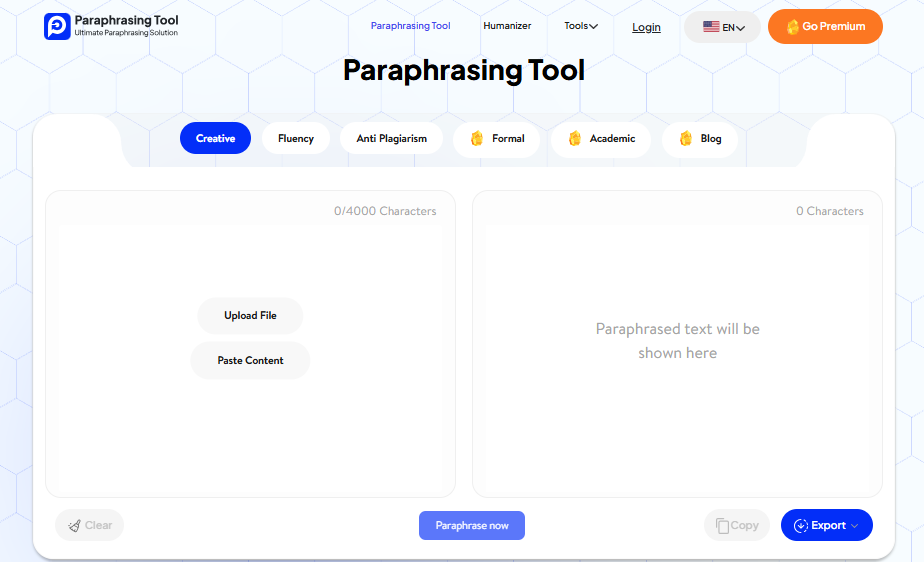
Features of Paraphrasing-tool.ai
- Various Paraphrasing Modes
This is Paraphrasing-tool.ai’s most impressive feature. Some paraphrasing tools usually offer only one way to paraphrase. This online paraphrasing tool, on the other hand, offers six different options (modes) for paraphrasing.
Let’s take a look at its modes:
Blog: Retains the selected keywords while paraphrasing the rest to help with search engine optimization (SEO).
Fluency: Rewrites difficult sentences to make them clearer & more reader-friendly.
Creative: Makes your content sound more engaging & interesting. It is meant to add a touch of creativity to your text.
Anti-Plagiarism: Makes sure your content doesn’t appear copied by tweaking the wording in a meaningful way.
Academic: Helps students & researchers write in a formal, scholarly style. It maintains in-text citations.
Formal: Takes information writing & makes it sound more formal.
All these modes deliver on their promises.
- Additional Impressive Tools Under One Roof
Paraphrasing-tool.ai offers extra tools besides just paraphrasing text. They help users with related tasks.
- Humanize AI Text Tool
This humanize ai text tool rewrites AI-generated text (like content from ChatGPT, Grok, Gemini, or Jasper) to sound more natural & human-like. It’s helpful for people who want their writing to avoid being flagged as AI-written.
- AI Summarizer
The summarizer tool is designed to shorten long content into concise summaries, but still keeps the key ideas or main points.
- AI Plagiarism Remover
This tool helps users rewrite copied content so it doesn’t look plagiarized. It ensures that the text passes plagiarism checks. It’s super helpful for students & content writers.
- Grammar Checker
This tool checks your text for grammar errors. It's especially useful when you're too tired to proofread your work properly.
- AI Reworder
This tool helps reword articles, essays, business reports, & blog posts. It’s a popular choice among writers who need help with refining text.
- Simple Interface
Paraphrasing-tool.ai is easy to use. The design is not complicated or confusing. Using the tool involves these three steps:
- Put your text into the tool,
- Choose a paraphrasing mode (like fluency, creative, etc.)
- Click the “Paraphrase Now” button to start the process. That’s it!
- Quick Results
The tool understands that users don’t want to waste time, especially professionals or students who need instant results.
The tool processes & delivers the paraphrased version of the text very quickly. You don’t have to wait long, like you might with slower tools. It avoids delays & saves time.
- Supports Multiple Languages
Want to paraphrase text in different languages (Portuguese, French, Spanish, or any other)? Paraphrasing-tool.ai can process & paraphrase content in these languages.
This feature is helpful for people:
- Creating content in or for other countries (international content)
- Fluent in multiple languages who want assistance in paraphrasing text in those languages
Benefits of Using Paraphrasing-tool.ai
- Paraphrasing Efficiently
This tool can paraphrase the text without changing its meaning. This helps make writing clearer, avoids plagiarism, & adjusts writing style to fit different readers.
- Grammar Improvements
It highlights grammar mistakes, making the writing cleaner & more professional.
- Multiple Writing Modes
The tool gives users different writing styles to choose from (like formal, fluency, or creative), so they can get results that match their needs.
- Vocabulary Enhancement
It helps you find better or different words so your writing doesn’t sound repetitive or dull. This makes it more interesting to read.
- Time Efficiency
Paraphrasing-tool.ai speeds up the writing process by doing the rewriting & editing automatically, which is useful for busy people like students or professionals.
- Text Summarization
This tool can shorten long content into simple summaries. This helps people quickly understand the main ideas or create summaries for reports, papers, etc.
- Plagiarism Remover
The tool rewrites plagiarized sections by using alternative sentence structures & phrasings, allowing you to submit original work only.
Where Does the Tool Fall Short? (Limitations)
- Word Limit in Free Mode
While the free version of Paraphrasing-tool.ai allows you to paraphrase up to 4,000 characters at a time, this restriction can be annoying for people who want to paraphrase lengthy documents in a single go. They need to purchase the paid version of the tool.
- Creativity Can Fall Short
This tool does a good job of paraphrasing text that is already written. But if you're hoping it will come up with completely original content or unique insights, it won’t. Creative thinking & idea generation are still tasks for humans; the tool can’t replace that part.
- Not Always Accurate
The tool is powered by artificial intelligence, which is useful. However, it still lacks true human understanding. When the content is very technical (e.g., medical, legal, or scientific), the tool might paraphrase it incorrectly. The paraphrased result should be reviewed by a human to catch any errors or odd phrasing.
Paraphrasing-tool.ai Pricing
This section compares the features available in the free version of the tool versus the paid version.
- Free Version
The free version of this tool lets you choose between three different paraphrasing modes (Fluency, Anti-Plagiarism, & Fluency). Here, you can paraphrase up to 4,000 characters at a time. You don’t get access to advanced tools or functions.
- Paid Version
The paid version includes all paraphrasing modes (six total instead of just three). You can paraphrase much longer text up to 25,000 words at once. You can use the tool as many times as you want without hitting a daily or monthly cap.
The paid version gives access to additional features that are not available in the free version (like grammar checks, summaries, etc.). Paying for a full year is considered the most cost-effective option. It’s ideal for people who need to paraphrase content often.
Wrapping It Up
Paraphrasing-tool.ai performs well.
Its free version allows you to paraphrase 4,000 characters in a single go, which is good for testing the waters. However, it’s not ideal for long documents. Its premium plan unlocks all the potential of the tool.
This tool gives you different modes & tools to excel in writing. It’s easy to use, thanks to its simple layout & clear design. It processes text quickly, saving you time.
Start with its free version. If it helps you, it might be worth upgrading.