Discovering the right LinkedIn membership type can significantly impact your networking and business strategies. In this detailed guide, we'll explore the various membership options—Free, Premium, and Sales Navigator—and break down their costs, benefits, and requirements to help you make an informed decision tailored to your needs.
Free LinkedIn Account: Building Connections and Beyond
The fundamental toolbox offered with a free LinkedIn account allows users to connect with colleagues and clients, seek recommendations, view profiles, receive InMail messages, and set up weekly alerts for up to three saved searches. However, it's essential to note the limitations of free accounts, such as a 1000-results search cap and monthly search restrictions based on your LinkedIn activity.

LinkedIn Premium Career ($39.99/month): Elevate Your Job Search
LinkedIn Premium Career is designed to expedite job searches by providing valuable features that increase your chances of getting hired twice as fast. This membership includes five InMails per month, the ability to view everyone who has viewed your profile in the past 90 days, open profile access, insights into jobs and applicants, job recommendations, business insights, salary information, LinkedIn Learning Courses (almost 16,000), and access to all interview preparation tools.

LinkedIn Premium Business ($59.99/month): Tailored for Sales Professionals
LinkedIn Premium Business is specifically crafted for sales professionals aiming to generate leads on the platform. This membership includes all the features of Premium Career with additional benefits, such as 15 monthly InMails, an unlimited number of people browsing, and advanced lead generation capabilities.
LinkedIn Sales Navigator Core ($99/month): A Sales Rep's Essential Tool
Ideal for sales representatives seeking to enhance lead identification and engagement, Sales Navigator Core provides unrestricted people and company searches, 50 monthly inbox credits, the ability to view up to 2500 outcomes (compared to 1000 with Premium), advanced search filters, and the capability to create lead and account lists.

LinkedIn Sales Navigator Advanced ($149/month): Empowering Sales Teams
Sales Navigator Advanced is an enhanced version designed explicitly for sales teams. Beyond the capabilities of Sales Navigator Core, it includes account list generation via CSV upload, Smartlinks, Teamlink for collaboration, and the ability to send messages directly through LinkedIn Sales Navigator.

LinkedIn Sales Navigator Advanced Plus (Starting at $1600/year): Enterprise-Grade Capabilities
Geared towards businesses, Sales Navigator Advanced Plus includes sophisticated capabilities such as CRM connectivity, real-time contact refresh, Teamlink Extend for discovering prospect relationships within your organization, and an advanced campaign manager for LinkedIn Ads.

LinkedIn Recruiter Lite ($170/month): Sourcing Talent Effectively
LinkedIn Recruiter Lite is tailored for recruiters and hiring managers seeking to source candidates on LinkedIn. It features 30 monthly InMail credits, advanced search filters, CRM integration for managing candidate pipelines, recommendations of candidates, and automation of sourcing through saved searches.

LinkedIn Recruiter ($835/month): Advanced Recruiting Solutions
LinkedIn Recruiter is an enhanced version of Recruiter Lite with additional search filters, monthly credits for 100-150 emails, bulk email distribution, extra search parameters like 'Open To Work,' team collaboration features, and integration with standard ATS systems.

Comparing LinkedIn Premium Plans: Making Smart Choice
LinkedIn Premium vs. LinkedIn Sales Navigator
When it comes to scoring those golden leads, deciding between LinkedIn Premium and Sales Navigator can totally shape your networking game. Sales Navigator takes the cake by offering way more value, with a bunch of cool features like a ton of search filters and a bigger InMail capacity. With Sales Navigator, you're not just networking; you're precision-targeting your outreach efforts. More InMails mean more chances to connect with potential leads, making it your secret weapon for expanding your network and forming those oh-so-important business connections.
Sales Navigator Core vs. Sales Navigator Advanced
If you're in the sales game, Sales Navigator Core gives you the essentials, but the Advanced version? That's a whole new level of awesome. Sales Navigator Advanced is like the superhero version, offering big advantages, especially if you're into features like CSV upload, Smartlinks, and Teamlinks. CSV upload makes managing leads a breeze, Smartlinks lets you create dynamic sales presentations, and Teamlinks? They're your sidekick for collaborating with your sales crew and making warm intros to prospects through colleagues. It's like having a whole team of superheroes for closing deals with flair!
LinkedIn Premium Business vs. Free LinkedIn Account
Premium Business might not always be your best bet. The smart move? Pair up Sales Navigator with a basic account for maximum impact. While Premium Business has its perks, the added goodies might not be worth the investment if your main focus is lead gen. Combining Sales Navigator with a free account lets you tap into those advanced lead generation features without burning a hole in your pocket. It's like having the best of both worlds—fancy tools without the hefty price tag!

LinkedIn Premium Career vs. Free LinkedIn Account
Hey job seekers, the choice between LinkedIn Premium Career and a regular LinkedIn account can seriously jazz up your job hunting journey. LinkedIn Premium Career is your secret weapon, offering a whole arsenal of tools to fast-track your job search. With perks like five InMails per month, job insights, recommendations, learning courses, and interview prep tools, Premium Career is your backstage pass to job market stardom. If you're on the job hunt, these premium features are your VIP ticket to standing out in the crowd!
LinkedIn Sales Navigator vs. Recruiter Lite
Recruiting talent? Choosing between Sales Navigator and Recruiter Lite is like picking between cool features and budget-friendliness. Sales Navigator, despite being the budget-friendly option, packs almost the same punch as Recruiter Lite. If you're all about advanced search criteria and LinkedIn database access, Sales Navigator is your budget-friendly superstar. Perfect for recruiting firms on the hunt for top-notch talent without breaking the bank. If you're not into extra features like Applicant Tracking System integration and job posting services, Sales Navigator is your no-fuss, practical choice for snagging top talent.
Conclusion: The LinkedIn plans determines your experience
Choosing the right LinkedIn account type depends on your specific goals. Premium and Sales Navigator cater to business users, offering enhanced insights and reach. While Premium Business suits general networking, Sales Navigator stands out for lead generation, providing superior search and organizational tools for just a little extra per month. Unleash the full potential of LinkedIn with the membership that aligns with your objectives!"