InMail is a powerful tool on LinkedIn that allows you to connect with a wide variety of people without having to be connected to them first. It is different from traditional messaging or email because it helps users build new connections, reach out to new contacts, and try connecting with influencers, employers, customers, or other professionals.
However, there are restrictions from LinkedIn such as Sales Navigator which offers only 50 InMails per month, and LinkedIn Recruiter – 150 monthly. The next question now becomes; How can one have access to unlimited inmails on LinkedIn? For non-premium members, navigating these restrictions becomes crucial, especially when unwilling to pay the steep $10 for InMail credits.
This article will show you how to overcome those limitations and have access to a good number if not an unlimited number of InMails. Certain strategies will help you increase your outreach efforts on LinkedIn.
Four Steps to Unlock Unlimited InMails on LinkedIn
Read below and find out how you can get an unlimited amount of in-mails through LinkedIn. Let us walk you through the process.
1. Send InMails to Open Profiles
The most basic way that will allow you to have limitless inmails on LinkedIn is by sending messages to Open Profiles. No credits are deducted when you send messages via Open Profiles. To identify whether it’s an open profile or not, scroll down until you see the “message” option by clicking directly on a person’s page. If the message box says “Free Message,” then the profile is open.

For automation purposes, tools like Evaboot, Skrapp.io can find Open Profiles at scale using a sales navigator.

You can send any number of inmails as long as your enterprise always feeds this outreach sequence with new open profiles just by exporting your leads into a CSV file and using this tool.
2. Take advantage of the Inmail refund policy
With LinkedIn’s InMail Refund Policy, messages accepted, declined, or answered by the recipient within 90 days can be refunded. To take advantage of this policy, invest in crafting compelling messages and improving your copywriting skills. This will not only increase your chances of getting a response but also guarantee you always get your InMail credits refunded.

As a result, you gain the capability to send an unlimited number of InMails on LinkedIn, with the refund policy acting as a dynamic and sustainable resource. By incorporating deliberate communication and strategic thinking, this approach turns the InMail feature into an influential tool for broad outreach efforts on the platform.
3. Contact LinkedIn Group Members
Another way to get a lot of inmails is by messaging members from LinkedIn groups. Messages sent to group members are not counted as inmails though they allow contacting 2nd and 3rd-degree connections. To implement it, join related groups, request approval from group admins, and start messaging group members directly.

.svg)
By using automation tools such as Spylead among others you can be able to extract LinkedIn group members into a CSV file thereby streamlining the outreach process. While not as direct as the Open Profile method this strategy still works for some business cases.
4. Reach out to LinkedIn Event Attendees
Another way to send an unlimited number of InMails is to connect or follow up with LinkedIn event participants. You can use the Networking menu and click on Message to send your message directly to event attendees. It is not only widening your customer prospects but also building relationships with professionals who have similar interests or have been in the same events.

Automation tools like Spylead make it easier and faster to identify and reach out to people who participated in the event. This is another method that can be used to build a network that is specific and meaningful, thus showing how LinkedIn’s InMail feature can be more than just profiles for individuals. Try this tactic; you will surely broaden your outreach capacities and get through to different types of specialists.
Conclusion
LinkedIn InMail could be a powerful tool for reaching potential customers as well as generating new LinkedIn InMail is a powerful tool for reaching potential clients and generating leads in terms of marketing. Nevertheless, restrictions on monthly InMails may impede you from achieving success. Follow these tips, and you will find yourself free from such limits which will add value to your LinkedIn campaign efforts. These strategies not only maximize your outreach potential but also elevate your ability to forge valuable connections and leverage the platform to its full extent. Take this chance and unshackle LinkedIn InMail so that it becomes a stronger asset in your professional networking and business development undertakings.
Tips:
1/ Connect your account through a residential proxy