Within the ever-changing world of professional networking, LinkedIn and other platforms have become fundamental tools for job advancements and enlarging businesses. Of the many features that LinkedIn offers, two main ways of connecting to professionals stand out: InMail and Connection Requests.
In this comprehensive 2024 review, we'll delve into the meanings and definitions of InMail and Connection Requests, compare their features, highlight notable characteristics, explore key differences, and provide strategies to maximize response rates.
InMail vs. Connection Request: Meaning & Definitions
Let us understand the meaning of inmail and connection requests as well as how to use them effectively:
What exactly is an InMail
InMail is a feature available on premium LinkedIn accounts that makes it possible to send direct messages to fellow members beyond connections. By sending a regular connection request, these messages open up conversation starting points outside the scope of their primary intention increasing direct communication aimed at a specific target audience within a professional framework.
It enables users to get in touch with individuals whom they feel could be valuable connections for networking purposes or those who can help them develop their business or make decisions at high-level management positions. This feature widens the scope through which one may expand his connectivity options while still getting into meaningful discussions that help actualize the goals established by the user in particular.
What is a Connection Request?
Compared with the first-mentioned case scenario, when it comes to a Connection Request all start from scratch. A relationship is started by showing interest which leads to being added to other people’s networks where you accept someone’s invitation. This “old-fashioned” way indicates its traditional character which relies on growing naturally within certain sector areas on the LinkedIn platform.
At LinkedIn, this classical way remains one of the most basic methods of extending contacts to promote professional growth and make it possible to interact with peers according to the prevailing culture around generating meaningful professional relations on this platform.
Head-to-Head Features: InMail vs. Connection Request
Both unique merits and demerits characterize both InMail and Connection Requests. The challenge in deciding which is better for you when it comes to network building or getting new opportunities depends entirely on the needs that a person has. Take these two apart:
Connection Requests
Connection requests offer a simple and free-of-charge way of expanding your LinkedIn network. The method supports growth within one industry organically enabling you to connect with professionals who share your interests. However, it is important to remember that not all connection requests will be accepted and LinkedIn sets limits for sending requests per day.
Nevertheless, Connection Requests remain an important approach for establishing strong professional networks where one can get in touch with associates, colleagues from the same industry, and potential partners too. It means that through mastering the details behind these notions, one can effectively employ them as tools for establishing relevant contacts.
InMail/Message Ads
LinkedIn’s premium service, InMail is an excellent way to directly target specific individuals and thus especially advantageous for approaching establishment leaders and potential customers. This feature allows for a personal touch which increases the likelihood of meaningful interaction. But it comes with a price, and one should be cautious to avoid misuse that may lead to account restrictions.
Although its cost can discourage some users, the potential benefits of accessing important professionals on InMail make it an ideal tool to strategically link up with people advancing their careers on the site. The right application turns this expense into money well spent on creating invaluable associations.
Notable Features
After understanding how in-mail works and the features that define connection requests, there is a need to consider between sending in-mail or connection requests when targeting leads. Which ones have more value from your perspective?
Key Differences: InMail vs. Connection Request
Unlike InMails, where you can send messages without requesting a connection first, LinkedIn messages through Requests can only be delivered after approval of the Request to connect. Conversely, someone who approves your invitation becomes your first-degree connection while you may choose not to join his/her network via Inmails.
Let us take a look at some important differences:
1. Cost
InMail costs money; however, Connection Requests don’t require any payment. Your budget and the perceived value of the connection should guide your decision on whether to invest in InMail.
2. Directness
It allows sending direct messages, hence suitable for targeted outreach activities as compared to Connection Requests where acceptance has to be obtained before communication.
3. Acceptance Rates
Connection Requests are generally free and hence highly accepted by many people as compared to InMails whose effectiveness depends on how relevant the message is to the recipient.
Increase Response Rate by Combining InMails with Connection Requests
To this end, the strategic approach entails combining both methods’ strengths given their limitations and advantages of either using InMail or Connection Requests. Here are some effective strategies to enhance your response rates:
1. Use InMails to Follow Up on Connection Requests that Have Been Rejected
When a request to connect is turned down, the sender can follow it up with a thoughtful in-mail, indicating his or her continued interest and explaining why a connection could be of value. This shows persistence and determination in establishing meaningful connections.
2. Use Emails Instead of InMails
If you have their email addresses, consider sending them emails rather than inMails. This gives a more personal approach that does not incur inMail costs.
3. Increase Response Rate by Sending Short, Customized Messages
Whether you choose InMail or Request Connections, keep your message brief, relevant, and personalized. Keep your messages short and avoid thinking too much while sending them out as most busy professionals prefer messages that show them quick results and purpose for example.
Conclusion
In LinkedIn’s vast professional networking territory, both InMail and Connection Requests hold important positions. Understanding the subtleties of these features, employing them strategically based on their inherent differences, and combining their strengths has great potential to improve your networking success rate greatly. Whether you choose the directness of using InMail or the organic growth brought about by Connection Requests; either way will work best when it comes to expanding professional networks if done thoughtfully because simplicity is always excellent for exiting business relationships.