Lead generation is a crucial element in the world of sales, particularly on platforms like LinkedIn. In recent years, the landscape of LinkedIn lead generation has evolved significantly, introducing new challenges for users, notably the LinkedIn connection request limit.
In this comprehensive guide, we will delve into the concept of the LinkedIn connection request limit, explore the implications of recent changes, and most importantly, provide you with effective strategies to bypass this limitation.
Understanding the LinkedIn Connection Request Limit
The concept of expanding your professional network with other users through sending connection requests is quite common among LinkedIn users. These connections become 1st-degree connections on acceptance and enable direct messaging. However, there is a set number of connection requests one can send which has been termed the connection request limit by LinkedIn. This limitation is strategically imposed by Linked In to make its members pay for some features emphasizing outbound prospecting as a revenue stream on the platform.
Weekly Invitation Limits on LinkedIn
Before we go into these strategies that will help you bypass this barrier, however, it’s important to understand what has changed lately. Before June 2021, users could send approximately 100 connection requests per day totaling up to 700 per week. Nevertheless, recently this number fell drastically down to just 100 in a week. This shift can significantly impact revenue for those heavily reliant on LinkedIn outreach, necessitating innovative solutions to navigate these restrictions.
How Many Connection Requests Can I Send on LinkedIn Per Day?
LinkedIn puts its limitations weekly, not daily. Users are allowed to divide their allowed requests across the week. It’s upon you whether you want to use all your allocation once or send an average of fifteen requests each day.
Strategies for Bypassing New LinkedIn Connection Request Limit
To overcome the challenges posed by the new LinkedIn connection request limit, employing specific tools and strategies is essential. Here are the five most effective methods to bypass the restrictions:
1. Open Multiple LinkedIn Accounts
This may seem unconventional, but multiple LinkedIn accounts can ease the connection request limit. This is especially useful for those without LinkedIn Sales Navigator. Through creation and managing several LinkedIn accounts, users can make up the difference in their potential connection requests which will ensure wider outreach and more networking opportunities.
However, it’s essential to stress ethical practices here and avoid spamming to preserve the integrity of the LinkedIn community. To achieve this objective effectively, one has to be careful that every account created is real and working under professional standards thus making it easier to reach out on a large scale.
2. Target Open Profiles
Use of the open profile feature lets you direct message people without having any prior connections with them—quite a premium thing. Premium users can contact other premium accounts absent, choosing them as 1st-degree connections through this feature hence once you identify and engage with such profiles, your message outreach increases without sending any invitation request whatsoever.
The beauty of targeting open profiles lies in the fact that these users appreciate cold emails thereby making it easier for them to receive your messages. As a result, this approach allows you to get better results from your communications tactics leading to meaningful engagements among members in the LinkedIn network.
3. Take advantage of LinkedIn InMails
LinkedIn InMails are a unique opportunity to connect with different LinkedIn accounts, regardless of their premium status. This is where leveraging inmails comes into play as it can increase cold outreach response rates by up to 300%, therefore making it a very powerful strategy for effective communication.
By offering 50 InMails per month, LinkedIn Sales Navigator provides a direct channel to reach potential prospects without sending connection requests. The other important thing is that this feature makes your outreach easier while also increasing the chances of people responding to you because traditional cold emails get low responses compared to InMails which results in greater business success through LinkedIn lead generation activities.
4. Do Thorough Selection When Prospecting
Because of the reduced number of connection requests, a selective and personalized approach to prospecting becomes essential. First, make sure that your profile on LinkedIn looks catchy and professional. With the LinkedIn Sales Navigator, there will be much precision in targeting leads so it becomes easy to identify prospects who can satisfy personal goals.
So concentrate on building relationships not only being connected with many people just for the sake of it; hence quality matters more than quantity in this case. Your outreach efforts are directed towards connections that add value by differentiating from general communication practices. This change of strategies helps businesses avoid ethical problems and find long-term success during online marketing on LinkedIn.
5. Bonus: Send Emails Directly to Evaboot
Other than the above-mentioned tactics, one may use direct email outreach as an excellent strategy too. Another tool that you can think about when doing your email campaigns is Evaboot which has been designed specifically for this purpose by extracting email addresses and other relevant data from LinkedIn profiles might help you provide more customized content in emails sent out to various groups after collecting contact details using it.
To get all the information about how Evaboot works for the extraction of emails, read our comprehensive guide. With this extra step incorporated into your outreach toolkit, it will be possible to beat any competition; thus, you can better plan your email campaigns for maximum involvement and good LinkedIn leads.
Conclusion
As LinkedIn continues to refine its platform and impose limits on organic outbound prospecting, users must adapt and employ creative strategies to maintain effective lead generation. The connection request limit on LinkedIn has been looked at in this comprehensive guide with actionable strategies provided on how one can maneuver through them. If these innovative approaches are enforced, organizations can always be ahead of time, increase their effectiveness in the generation of leads, and successfully compete as the landscape continues changing.