LinkedIn is a go-to platform for professionals and those looking to network, further their careers, or connect with others in their respective industries. But what do you do if you’re trying to find someone’s LinkedIn profile quickly and searching for them directly on LinkedIn isn’t giving you the results that you want? Fear not, because we have two simple ways to find LinkedIn profiles on Google with minimal effort.
How can I find a LinkedIn profile on Google?
It might sound easy, but many people don’t know how to take this route. We will be going over detailed steps that are quick and of high relevance. You can take any of these steps to find a LinkedIn profile on Google.
Step 1: Type in the Name of Your Contact on Google
The first step is pretty straightforward; it just requires a simple search on Google. Just type in the full name of the person’s profile you want to look at in the search bar. Although it might seem basic this usually works especially if the person has a publicly searchable LinkedIn profile.
Nowadays, it seems like everyone uses LinkedIn for personal branding and networking which makes their profiles available to search engines. The powerful algorithms within Google make it easy to get relevant results based on the information that is stored on their profiles.
Just make sure that you type everything correctly. If they have a common name then you should use other details like where they work, geolocation, etc so that your search results don’t get flooded

Step 2: Use Boolean Search On Google To Find LinkedIn Profiles
This method is going to require more refinement so if accuracy matters then this step would be good for u! Boolean operators are great tools for combining keywords with operators like AND, OR, NOT, and words in quotes which can create exact phrases. You can also fine-tune your search query which would increase your chance of finding the specific LinkedIn profile that you want.

Let’s say you were searching for someone named John Doe who works at ABC Company. Your search query could look something like this: "John Doe" AND "ABC Company" site:linkedin.com which will tell Google to find pages that contain the name “John Doe” and the company “ABC Company” within the LinkedIn domain.
How To Extract Google Search Results
Finding LinkedIn profiles on Google and then using them for lead generation — be it in sales or marketing — is a tantalizing prospect. This resource yields incredible results, if you know what you’re doing.
There are various online tools with which you can extract emails from LinkedIn, Google Maps, and search engines. Of that lot, Spylead has the most powerful offering: the Google SERP email and data scraper. It not only allows you to get a person's email but also retrieves all contact info.
Phone numbers, birth dates, genders, positions at companies (plus details about those businesses), education, locations — it scrapes everything and more. Gather as much information about your leads as possible to maximize your outreach efforts.
The Downside Of Finding LinkedIn Profiles On Google
While Google search can be helpful when searching for LinkedIn profiles, it does have limitations. For example, it lacks filtering options. Although Boolean searches do give you a little bit of help in this area, they are still only restricted to specific criteria such as company size, years of experience, and industry. There’s a way around this though.
If you’re looking to efficiently build qualified lead lists, a LinkedIn Sales Navigator is an indispensable tool. It overcomes the limitation of just having Boolean searches by making sure your approach is nearly perfectly targeted and streamlined to generate leads.
Tools such as Spy Lead and LinkedIn Sales Navigator allow users to extract over two thousand leads per day. They also make the process more efficient by automating the conversion of Sales Navigator URLs into clean LinkedIn profile URLs. By using these tools, you’re not only building a good list of leads but also saving yourself time and energy that can be spent on something else.
Conclusion
Due to LinkedIn's search limitations, an increasing number of individuals have opted for Google searches as a practical alternative, finding this method to be advantageous. Nevertheless, when aiming for heightened precision in locating specific profiles, particularly for business and networking purposes, the use of LinkedIn's Sales Navigator emerges as the preferred choice. Offering advanced search capabilities and tailored filters, the Sales Navigator enhances precision and efficiency, making it an invaluable tool for those navigating the professional realm, seeking not only to circumvent search limitations but also to streamline their approach to building meaningful connections within the professional landscape.