Professional networking and business development are two key areas where LinkedIn is unmatched. Taking advantage of the potential that lies in LinkedIn group members for the generation of leads can greatly amplify your outreach activities. Therefore, this elaborate manual will explicitly analyze the process of exporting LinkedIn group members’ emails and phone numbers.
Whether you are a long-term user with having Sales Navigator Account or you have a free trial period on this platform, we will give you all the necessary information on how to use LinkedIn for your business effectively.
Exporting LinkedIn Group Members: A Step-by-Step Odyssey
1. On Sales Navigator, Choose LinkedIn Group Members
To start with, on sales navigator, which is the base camp for those hooked to LinkedIn; find search filters that include valuable groups in your list. Choose a specific group that you would like to be picking members from and see how the search engine comes alive with relevant profiles. This allows you to sharpen accuracy by incorporating more filters that work well with your specific needs only; if you are looking at Executive Directors in Amsterdam then narrow down on it. We believe that through such an approach, not only will the extraction process be efficient but also it shall be exactly what your strategic objectives demand.
2. Use Evaboot to Scrape LinkedIn Group Members
The next step should be directed at installing Evaboot Chrome Extension as a tool for scraping the identified group members easily. The extension can also be pinned down using a puzzle icon located at the top right corner of one’s browser hence offering easy access whenever required. Sales navigator offers an effective mode of searching for an email on any page including the Search page, Network page, Group page, and Employee page among others.
While there may not be any formal limitations on contact numbers accessed through proprietary proxies, it is recommended that users limit themselves to 2500 group members scraped via Evaboot daily.
3. Download the CSV File of Group Members and Look for Their Email Addresses
As your exploration of the LinkedIn group members progresses, it concludes when bulk extraction is almost over. So let us scrutinize campaign data which is rich in invaluable information. At this stage, you need to extract and conditionally filter the results obtained.
Having acquired such a strategic move, one can now transform raw data into an organized information symphony to be used in analysis and marketing implementation. Such is what makes up your playbook saved as a CSV file for all the intricate details retrieved from LinkedIn group members. By having such a well-organized arsenal, your lead generation efforts’ effectiveness will be maximized hence giving your outreach strategies a greater cutting edge.
4. Navigating Large LinkedIn Groups (More than 2.5K Members)
In case the LinkedIn group goes beyond 2.5K, a strategic pivot is necessary. It’s important to anticipate this and break down your search by using the Seniority Level and Function filters effectively. This tactical move will help you deal with the voluminous data smoothly and also facilitate a more sophisticated extraction process.
Focus on smaller, specialized LinkedIn groups in such vast areas. The LinkedIn policy reveals that only the last 2500 members of each group are visible making it advisable to use a particular group approach. This strategic adaptation helps you navigate large LinkedIn groups efficiently for better results in lead generation.
What Information can you get from Linkedin Group Members?
Exporting LinkedIn Group Members includes more than just contact details. Below is an extensive list of the data available:
- Profile URL: Direct link to someone’s LinkedIn profile.
- Job Title: Current position in his professional field.
- Job Description: A look into their role.
- Company Website: The official website of the company.
- LinkedIn URL for the Company: Click here for the Company’s LinkedIn site.
- First and Last Names: It helps with personalization in outreach efforts.
- Location: The place where one is situated.
- Business/Company Industry: What industry sector?
- Company Size: How big is their organization?
- Exact Employee Count: How many people work for them exactly?
- URL of Profile Picture: Visual identifier for personalization purposes.
- Years in Position: What has been his experience as a professional?
- Total Number of Connections: An insight into how active you are on Linkedin.
- Business Type: What kind of business is it?
- Company Founding Date: When did it start operating?
- Business Description: What do they do?
- Company Specialties: Keywords describing its expertise focus
The Ethical Use of LinkedIn Data for Lead Generation
As you begin extracting LinkedIn group members’ emails and phone numbers, it is important to stress that this information should be used responsibly and ethically. It’s important that you also respect privacy and follow LinkedIn’s terms of service.
Conclusion
To sum it up, exporting LinkedIn group members’ email addresses and phone numbers can be a game changer for your lead generation campaign or growth plan. If you are wondering how to do it, this article provides a comprehensive guide on how to do this seamlessly. Please use this power responsibly and ethically, respecting privacy as you go about your business. Good luck on your lead generation journey!!