LinkedIn is an influential online professional networking platform that connects people and businesses on a global scale. However, one of its features that distinguishes it from other sites in the same category is its search facility.
This article provides an overview of what LinkedIn Search is, why it matters so much in this day and age, and how you can get your profile optimized to use this impactful tool better.
Why is LinkedIn Search so Relevant?
There are numerous reasons why LinkedIn Search is different from other search engines and for an expert it becomes the most important tool for building a strong online presence and networking effectively. Here are three ways LinkedIn Search differs from others:
1. It doesn’t follow any particular order
Unlike traditional search engines, LinkedIn Search does not follow any predetermined order. This ensures that results are dynamic, taking into account various factors thereby providing users with personalized outcomes which are relevant to their particular searches.
2. Several aspects affect the result
The popularity of a post or profile does not solely determine what you see on LinkedIn. There are other factors like connections, engagement level as well as profile completeness that play important roles in determining the order of search results.
3. More keywords are not always better.
The keywords could be useful but overloading your profile with them might not come up with what you desire. LinkedIn’s algorithm values the quality and relevance of keywords hence strategic placement and careful selection become vital.
Six Things You Must Know About Linked In Search
To navigate LinkedIn search successfully, you need to know about its intricacies. The following are six pivotal factors that can greatly influence your visibility within the platform:
1. Connections & Profile Completeness – Highest Priority During Searches By LinkedIn
LinkedIn search results are ordered by relevance using the proprietary algorithm. The hierarchy prioritizes 1st-degree connections with complete profiles and common connections, followed by those with fewer connections. Second and third-degree connections are then ranked by profile completeness. Shared group members and external network connections are also ordered based on profile completeness.
To leverage this, expand your 1st-degree connections, aiming for 100% profile completion. This not only boosts visibility but aligns with LinkedIn's algorithm, enhancing your ranking in search results. LinkedIn often guides you through the process, notifying you when your profile achieves 100% completion.
2. Keywords in Specific Areas of your Profile can help it rank higher
Your LinkedIn profile's ranking is influenced by strategic keyword placement in specific sections. In the LinkedIn Search Algorithm, certain sections hold more weight than others. Notably, your Name, Headline, Job Title, Company Name, and Skills carry higher significance in search results.
Avoid generic terms or leaving these fields blank, underscoring the importance of maintaining a 100% complete profile. Identify relevant terms in your niche, business, or profession, and search for them. If you're not on the first page of results, update these sections with relevant terms and search again. Witness the swift rise in your ranking, showcasing the impact of targeted keyword optimization.
3. Use keywords synonyms to rank your profile
LinkedIn's algorithm is adept at recognizing synonyms, providing an opportunity to broaden your profile's visibility. Experimenting with various keyword variations is essential to ensure your profile appears in a diverse range of searches. This strategy proves particularly valuable when users employ different terms to refer to similar professions within a specific area.
By incorporating synonyms strategically, you enhance the chances of your profile surfacing in relevant searches, showcasing adaptability and maximizing your reach within the professional landscape. Embrace the versatility of keyword synonyms to amplify your profile's impact and resonance across diverse user search queries.
4. Keywords in the “Advice for Contacting…” section don’t rank
Save your keywords and time by avoiding the "Advice for Contacting" section since it doesn't contribute to your profile's ranking. This section is entirely excluded from LinkedIn search algorithms. Instead, optimize this space to guide people on the best ways to contact you. Consider adding your phone number email address, or both, if you genuinely want others to reach out.
Allocate your keywords strategically elsewhere in your profile where they can significantly impact your visibility in relevant searches. By redirecting your focus, you make the most of your profile's optimization, ensuring your keywords contribute effectively to your overall online presence.
5. Make use of all the available fields in your profile
LinkedIn offers diverse fields for showcasing your skills, experiences, and achievements. It's essential to maximize these areas, providing an extensive overview of yourself as a professional. By filling out each section comprehensively, you offer more information for LinkedIn to use in matching search queries with your profile.
Not only does this boost your visibility, but it also boosts the relevance of your profile in search results. The more details you give LinkedIn, the more it can align your profile with certain queries — so you increase your chances of connecting with professionals, opportunities, and content that’s relevant to your expertise and interests. Embrace all LinkedIn has to offer by filling out all fields on your profile.
6. A well-optimized profile carries over to other platforms
A study by BrandYourself found that LinkedIn consistently ranks higher than other social media platforms in Google search results.
This reveals the broader implications of a well-optimized LinkedIn profile — and they’re quite massive. Think about it: not only will you rank higher in searches done within LinkedIn but you’ll also get that coveted spot at the top of a Google search page. This increases who can see you, making you discoverable by a wider audience whose curation of opportunities isn’t limited to one platform. Restrategize how you fill out the information on your profile so you can unlock the full package deal when it comes to benefits on both LinkedIn and broader online searches.
Conclusion
If you want to maximize your presence online, network effectively as well as increase visibility, professionals need to understand how LinkedIn Search functions. These strategies can improve your profile on LinkedIn so that it becomes more visible attracting people who share similar interests with you and helping you find new prospects. The best way to stay ahead in the business world is to keep up with the ever-changing features found on LinkedIn while capitalizing on them appropriately. Take a leading role on LinkedIn and let it build for you a strong network of influencers.